×
For help and support with ALLBenchmark in general
 Important
Poor CPU test
Important
Poor CPU test
- Phil Quinn
-
 Autor
Autor
- Wylogowany
- Newbie
-

Mniej
Więcej
- Posty: 1
- Otrzymane podziękowania: 0
9 lata 2 miesiąc temu #26082
przez Phil Quinn
Hi all
I'm really at a loss as to why my system is running so badly on the CPU tests... can anyone provide any advice please?
Log created: __11_07_2016__14_39_43
USED GFX: AMD Radeon R9 200 Series
OpenGL version: 4.2
ADAPTER INFO:
Description: AMD Radeon R9 200 Series
VendorId: 0x1002
DeviceId: 0x67b0
SubSysId: 0xe285174b
Revision: 0
DedicatedVideoMemory: 4073 [MB]
DedicatedSystemMemory: 0 [MB]
SharedSystemMemory: 4093 [MB]
USED GFX: AMD Radeon R9 200 Series
DRIVER version info query failed.
GPUInfo
OpenGL Supported: 1 (custom, 1)
DirectX Supported: 1 (custom, 1)
OpenGL Used GPU: AMD Radeon R9 200 Series (custom, 1)
DX Used GPU: AMD Radeon R9 200 Series (custom, 1)
SLI/Crossfire Enabled: 0 (custom, 1)
NumAFRGroups: 1 (custom, 1)
MsaaModes
Msaa: 8 (custom, 1)
Msaa: 4 (custom, 1)
Msaa: 2 (custom, 1)
Msaa: 1 (custom, 1)
APP PARAMS:
arch: x64
api: directx11
resolution: 720p
exit: true
loop: false
vsync: false
music: true
msaa: 2
ssao: 1
postprocess: 0
shadowMapQuality 2
mtbuild 1
mtdraw 0
fullscreen -1
secDisp -1
nmips -1
Tests:
miastoPico
miastoPico_physicsTest
miastoPico_furTest
miastoPico_fluidTest
miastoPico_raymarchTest
Sensor info
Cpu #0 name: Intel Core i5-750
Gpu #0 name: ATI/AMD Radeon R9 290X
15 sensors detected!
SensorName #0: System: GIGABYTE P55A-UD3
SensorName #1: CPU [#0]: Intel Core i5-750
Cpu Clock: Core #0 Clock
Cpu Clock: Core #1 Clock
Cpu Clock: Core #2 Clock
Cpu Clock: Core #3 Clock
Cpu Clock: Bus Clock
Cpu Clock: Uncore Clock
Cpu Clock: QPI Clock
SensorName #2: CPU [#0]: Intel Core i5-750: DTS
Cpu Temperature: Core #0
Cpu Temperature: Core #1
Cpu Temperature: Core #2
Cpu Temperature: Core #3
Cpu Temperature: Core #0 Distance to TjMAX
Cpu Temperature: Core #1 Distance to TjMAX
Cpu Temperature: Core #2 Distance to TjMAX
Cpu Temperature: Core #3 Distance to TjMAX
SensorName #3: Memory Timings
SensorName #4: GIGABYTE P55A-UD3 (ITE IT8720F)
SensorName #5: S.M.A.R.T.: SanDisk SDSSDHP128G (140718402714)
SensorName #6: S.M.A.R.T.: Hitachi HDS723020BLE640 (MS77215W09544A)
SensorName #7: Drive: SanDisk SDSSDHP128G
SensorName #8: Drive: Hitachi HDS723020BLE640
SensorName #9: GPU [#0]: ATI/AMD Radeon R9 290X:
GPU Temperature: GPU Thermal Diode
SensorName #10: GPU [#0]: ATI/AMD Radeon R9 290X: CHiL/IR PMBus - GPU Core
SensorName #11: GPU [#0]: ATI/AMD Radeon R9 290X: CHiL/IR PMBus - GPU VRAM
SensorName #12: Network: RealTek Semiconductor RTL8168D/8111D PCI-E Gigabit Ethernet Adapter
SensorName #13: Network: NETGEAR 108 Mbps Wireless PCI Adapter WG311T
SensorName #14: Windows Hardware Errors (WHEA)
Sensor info finished
ADAPTER INFO:
Description: AMD Radeon R9 200 Series
VendorId: 0x1002
DeviceId: 0x67b0
SubSysId: 0xe285174b
Revision: 0
DedicatedVideoMemory: 4073 [MB]
DedicatedSystemMemory: 0 [MB]
SharedSystemMemory: 4093 [MB]
USED GFX: AMD Radeon R9 200 Series
DRIVER version info query failed.
SLI/CrossFire: off
SLI/CrossFire nb AFR groups: 1
Default resolution is 1080p
##########
Loading time: 22 (22495 [ms])
##########
##############################
##############################
YOUR SCORE IS:
demo: 10103
physics: 93
fur: 1573
fluid: 1402
raymarch: 599
##############################
##############################
APPLICATION TERMINATED SUCCESSFULLY
I'm really at a loss as to why my system is running so badly on the CPU tests... can anyone provide any advice please?
Log created: __11_07_2016__14_39_43
USED GFX: AMD Radeon R9 200 Series
OpenGL version: 4.2
ADAPTER INFO:
Description: AMD Radeon R9 200 Series
VendorId: 0x1002
DeviceId: 0x67b0
SubSysId: 0xe285174b
Revision: 0
DedicatedVideoMemory: 4073 [MB]
DedicatedSystemMemory: 0 [MB]
SharedSystemMemory: 4093 [MB]
USED GFX: AMD Radeon R9 200 Series
DRIVER version info query failed.
GPUInfo
OpenGL Supported: 1 (custom, 1)
DirectX Supported: 1 (custom, 1)
OpenGL Used GPU: AMD Radeon R9 200 Series (custom, 1)
DX Used GPU: AMD Radeon R9 200 Series (custom, 1)
SLI/Crossfire Enabled: 0 (custom, 1)
NumAFRGroups: 1 (custom, 1)
MsaaModes
Msaa: 8 (custom, 1)
Msaa: 4 (custom, 1)
Msaa: 2 (custom, 1)
Msaa: 1 (custom, 1)
APP PARAMS:
arch: x64
api: directx11
resolution: 720p
exit: true
loop: false
vsync: false
music: true
msaa: 2
ssao: 1
postprocess: 0
shadowMapQuality 2
mtbuild 1
mtdraw 0
fullscreen -1
secDisp -1
nmips -1
Tests:
miastoPico
miastoPico_physicsTest
miastoPico_furTest
miastoPico_fluidTest
miastoPico_raymarchTest
Sensor info
Cpu #0 name: Intel Core i5-750
Gpu #0 name: ATI/AMD Radeon R9 290X
15 sensors detected!
SensorName #0: System: GIGABYTE P55A-UD3
SensorName #1: CPU [#0]: Intel Core i5-750
Cpu Clock: Core #0 Clock
Cpu Clock: Core #1 Clock
Cpu Clock: Core #2 Clock
Cpu Clock: Core #3 Clock
Cpu Clock: Bus Clock
Cpu Clock: Uncore Clock
Cpu Clock: QPI Clock
SensorName #2: CPU [#0]: Intel Core i5-750: DTS
Cpu Temperature: Core #0
Cpu Temperature: Core #1
Cpu Temperature: Core #2
Cpu Temperature: Core #3
Cpu Temperature: Core #0 Distance to TjMAX
Cpu Temperature: Core #1 Distance to TjMAX
Cpu Temperature: Core #2 Distance to TjMAX
Cpu Temperature: Core #3 Distance to TjMAX
SensorName #3: Memory Timings
SensorName #4: GIGABYTE P55A-UD3 (ITE IT8720F)
SensorName #5: S.M.A.R.T.: SanDisk SDSSDHP128G (140718402714)
SensorName #6: S.M.A.R.T.: Hitachi HDS723020BLE640 (MS77215W09544A)
SensorName #7: Drive: SanDisk SDSSDHP128G
SensorName #8: Drive: Hitachi HDS723020BLE640
SensorName #9: GPU [#0]: ATI/AMD Radeon R9 290X:
GPU Temperature: GPU Thermal Diode
SensorName #10: GPU [#0]: ATI/AMD Radeon R9 290X: CHiL/IR PMBus - GPU Core
SensorName #11: GPU [#0]: ATI/AMD Radeon R9 290X: CHiL/IR PMBus - GPU VRAM
SensorName #12: Network: RealTek Semiconductor RTL8168D/8111D PCI-E Gigabit Ethernet Adapter
SensorName #13: Network: NETGEAR 108 Mbps Wireless PCI Adapter WG311T
SensorName #14: Windows Hardware Errors (WHEA)
Sensor info finished
ADAPTER INFO:
Description: AMD Radeon R9 200 Series
VendorId: 0x1002
DeviceId: 0x67b0
SubSysId: 0xe285174b
Revision: 0
DedicatedVideoMemory: 4073 [MB]
DedicatedSystemMemory: 0 [MB]
SharedSystemMemory: 4093 [MB]
USED GFX: AMD Radeon R9 200 Series
DRIVER version info query failed.
SLI/CrossFire: off
SLI/CrossFire nb AFR groups: 1
Default resolution is 1080p
##########
Loading time: 22
##########
##############################
##############################
YOUR SCORE IS:
demo: 10103
physics: 93
fur: 1573
fluid: 1402
raymarch: 599
##############################
##############################
APPLICATION TERMINATED SUCCESSFULLY
Proszę Zaloguj lub Zarejestruj się, aby dołączyć do konwersacji.